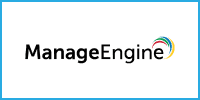
Self-service password management and single sign-on solution
IT Admins can:
- Create stringent password policies for Active Directory and cloud apps.
- Use advanced authentication techniques including biometrics and YubiKey.
- Enforce two-factor authentication (2FA) for Active
- Directory endpoint and application logins.
- Ensure improved ROI and compliance with HIPAA, CJIS, NIST, and PCI DSS.
Users can:
- Perform password reset/account unlock for Active Directory and cloud accounts.
- Perform a directory self-update of their personal details.
- Use one identity via single sign-on (SSO) and real-time password sync.
- Reset passwords from Windows, macOS, and Linux login screens.
Allow users to reset passwords, anywhere.
Besides the default web portal, users can reset passwords from their iOS and Android mobile devices, as well as the login screen of their Windows, macOS, or Linux machines.
Not just a password reset tool.
ADSelfService Plus takes security very seriously.