Documents

Retrospect Virtual
Protect VMware and Hyper-V environments from a single console.
Designed for partners, Retrospect Virtual enables you to protect your customers’ VMware and Hyper-V environments with a single console.
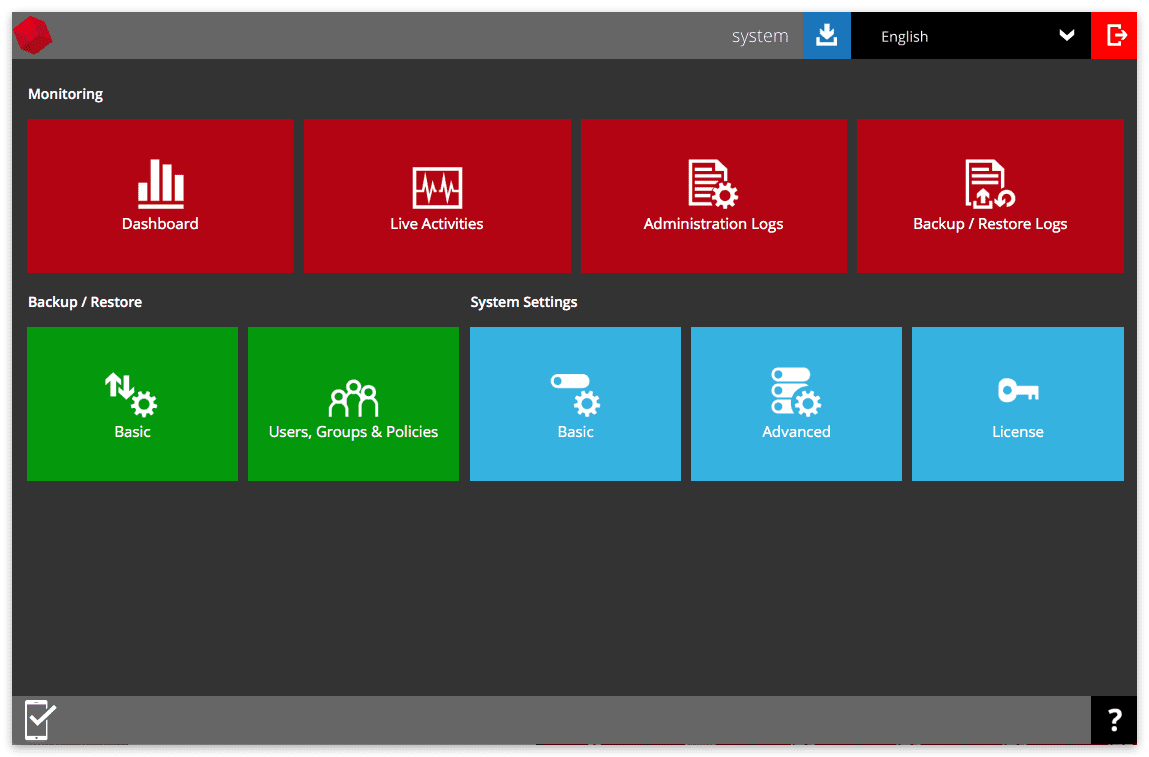
Key Features
 |
Hypervisor Support
Retrospect Virtual supports both VMware and Hyper-V hypervisors for complete virtual data protection. |
 |
Centralized Management
Retrospect Virtual comes with Management Console, a centralized management console for monitoring all of your Retrospect Virtual VMware and Hyper-V installations. |
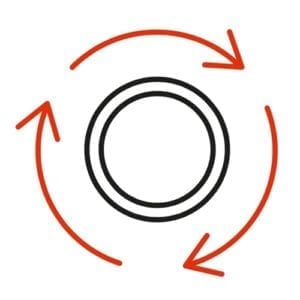 |
Instant Recovery
Retrospect Virtual allows you to instantly restore from a backup of your virtual machine, getting you back up to business in minutes. |
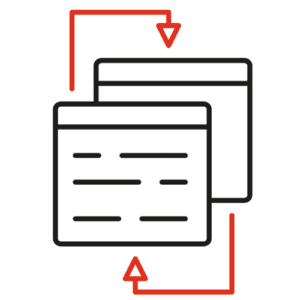 |
VMDK Replication
Replicate sections of your VMware environment by restoring virtual guests in their original VMDK format to other systems. |
 |
Flexible Destinations
Retrospect Virtual supports local disk, network share, and cloud storage, including Amazon S3, Google Cloud Storage, Microsoft Azure, OpenStack, and Dropbox. |
 |
Granular Application Protection
Retrospect Virtual protects a wide array of virtualized applications and database: Microsoft Exchange Server, Microsoft SQL Server, Oracle and MySQL Databases, Lotus Domino, and Lotus Notes. |
 |
Real-Time Status Monitoring
Real time status of the system, current backup and restore jobs, errors and warnings, etc. are available at a glance for administrator to monitor the health of the backup system and troubleshoot quickly when needed. |
 |
Runs in the Cloud
The Console can be run on common cloud platforms including Amazon EC2, Microsoft Azure and Google Cloud Platform, which enables you to deploy the whole backup solution quickly and economically. |
 |
Centralized User Administration
Managing users is simple and centralized. New users can be created automatically with our Windows Active Directory integration. Customized policies can be applied to different group of users through Group Policy Management. And without agent installation, users can access the management console anytime, anywhere, on any Internet-connected device to manage their backup sets, back up/restore cloud data, monitor live activities and restart the backed up VM directly on server. |
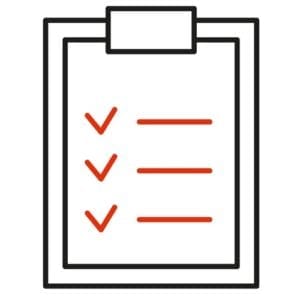 |
Security Built-in
AES-256 encryption gives you complete security for your business data. |