
IT Help Desk
Simplify help desk ticketing, IT asset management, and end-user support.
Why SolarWinds for IT Help Desk Management?
- Centralized help desk management » Streamline and automate IT service management—from ticket creation to resolution.
- Remote IT administration and troubleshooting » Eliminate the need to physically visit end-users for desktop support. Do IT remotely!
- Anywhere, anytime customer support » Provide instant remote support to end-users located both inside and outside the network.
Service Desk
A modern IT service management (ITSM) solution to eliminate barriers to employee support services
- Incident management consolidates, manages, and prioritizes incoming tickets.
- Service catalog standardizes service request and fulfillment processes.
- Fully integrated IT asset management compiles hardware, software, POs, and more.
- Service portal for users to have a single place to submit tickets and requests.
Dameware Remote Everywhere
-
Fast and easy remote control
-
Safe remote support with advanced encryption and multi-factor authentication
-
Essential endpoint support for everything from desktops to mobile devices
-
Supports multiple languages
-
Reporting engine
DameWare Remote SupportDameWare Remote Support is a solution that enables complete remote administration, so you can control remote users via their laptop or even iOS device. Connect to your systems and have the ability to manage all your Windows servers and Active Directory infrastructure. |
 |
Benefits:
- Allows you to support thousands of users without leaving your workstation.
- Saves time with the ability to complete Windows administration tasks remotely.
- Manage Windows computers from any location with iPhone or iPad devices.
- Priced per administrator instead of per managed computer, making this solution more affordable.
Key features:
- Remotely reboot servers and notebooks.
- Remote control over mobile desktops.
- “Start and Stop Windows services.
- View and clean up Windows Event Logs.
- Copy and delete files from remote computers.
- Windows Active Directory management.
- Take complete control of users’ desktops with just one click.
- Collect screenshots of remote desktops.
- Automatically install agents as you need them.
- Remotely manage Windows servers, workstations, desktops, laptops and printers through a central admin console like Explorer.
- Export information from remote Windows devices, such as data about computers, drives, disks, groups, printers, WMI and other data.
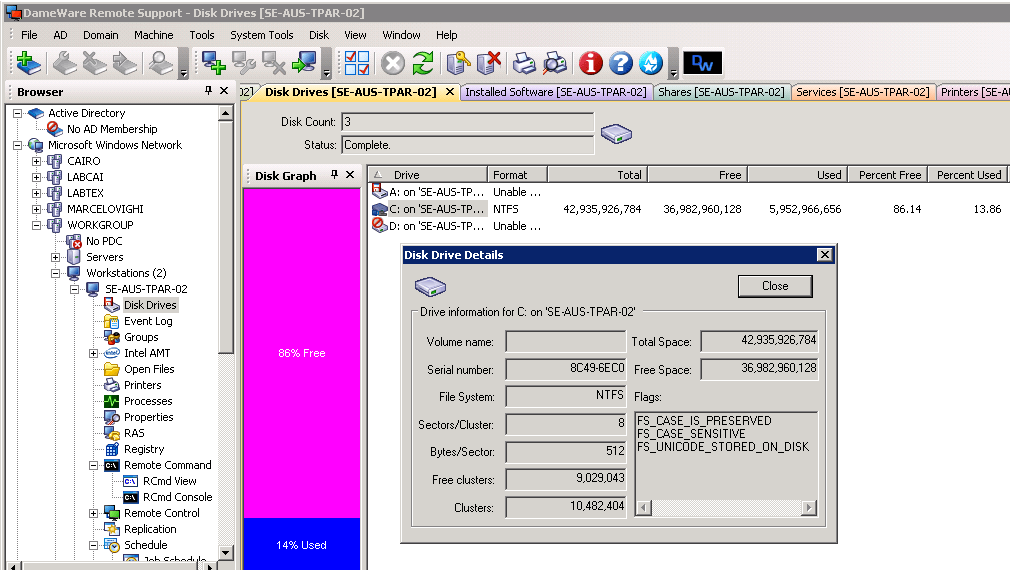
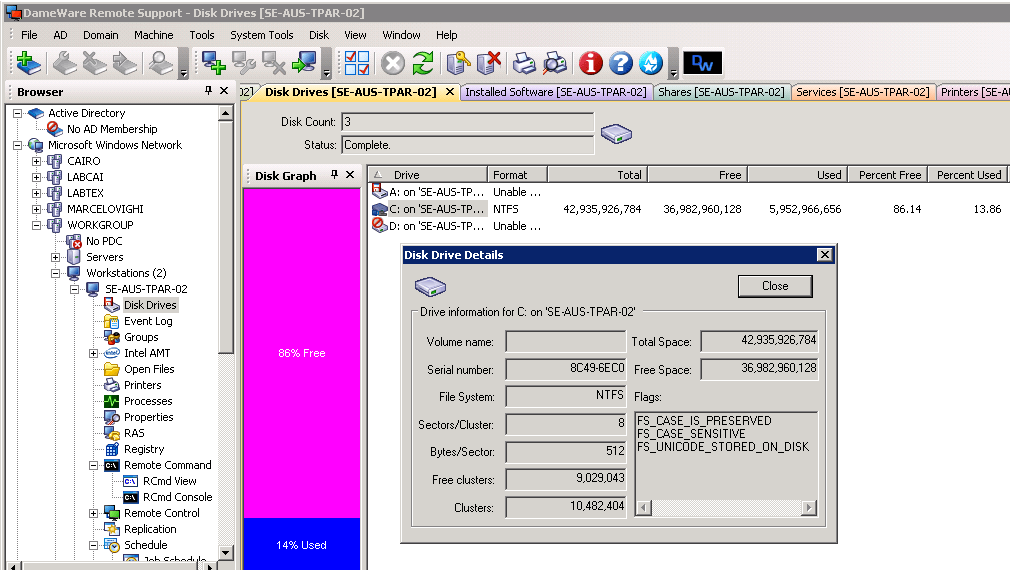
DameWare Mini Remote SupportDameWare Mini Remote Control allows fast, secure, simple and remote control of laptops and desktops. This solution includes all the features you need in remote control software. |
   |
Benefits:
- Remote access software that is easy to install, use, and maintain.
- Priced per administrator instead of per managed computer, making this solution more affordable.
Key features:
-
Simply and quickly connect and control remote desktops, laptops, and servers.
-
Provides remote control for Mac OS X, Windows, and Linux.
-
With “on the fly” installation agents launch remote control sessions without rebooting.
-
Connect to computers without requiring user interaction.
-
Configure and install agents in large numbers with the included MSI package builder.
-
Total security, including smart card authentication and other forms of authentication.
-
Connect and control remote endpoints and servers, quickly and easily.
-
Use the built-in chat feature to work with remote users during your support session.
-
Share sessions and screenshots, capture and save screenshots, transfer files, and more.


Web Help Desk
With the real needs of IT professionals in mind, SolarWinds has created a platform to support Help Desk Teams, the main focus of this solutions it is to simplify the process of requests/tickets through a web based platform that allows them to manage every single ticket sent since it is opened until it is closed.
The SolarWinds Web Help Desk was design to keep ticket management easy, simple and centralized. In the Dashboard of thi solution (that can be edited by each IT professional) it is possible to see the number of requests, the IT professional that is associated with it, the ticket status, the requests with no IT technical determined and time of response be SLAs.
TI Help Desk e Gestão de recursos Web-based:
- Streamlines the help desk ticket process from request to resolution.
- Includes fully-customizable forms that are easy to change to match your IT support workflows.
- Manages and tracks the full lifecycle of hardware and software assets.
- Supports self-resolution of issues with a searchable knowledge base.
- Affordable, per-seat pricing for technician logins – no hidden costs for end-user logins or managed IT assets.
- Simplify and centralize ticket management.
- Creation of a FAQ area that allows users to dismiss doubts and frequently asked questions.
- Automated ticket attribution management, in other words it is possible to assign by default a tickets with no need for manual management.
- Daily/Mothly reports custom made to fit the real needs of each company.
- Every ticket creates an history that enables the assigned IT technical (and IT team) a close follow up of each ticket.
- Convert emails into tickets in the Help Desk management system.
- Inventory management.
- Web Help Desk integration with SolaWinds DameWare solution.

