Documents
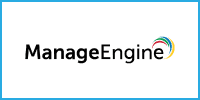
Real-Time Auditing for Active Directory
Real-Time Windows Active Directory Auditing
In real-time, ensure critical resources in the network like the Domain Controllers are audited, monitored and reported with the entire information on AD objects – Users, Groups, GPO, Computer, OU, DNS, AD Schema and Configuration changes with 200+ detailed event specific GUI reports and email alerts.
Insider Threats
Unearth the telltale signs of an insider attack. For a given account, extract a consolidation of 3 audit trails — user actions in AD, access reports, and permission change reports. The audit trail offers a context which makes spotting the insider easier. Also, you get to instantly learn which computers a user compromised and the changes.
User Login
Monitor user logon activity in real-time on Domain Controllers with pre-configured audit reports and email alerts. Audit reports ensure the administrator knows the reason behind users’ logon failures, login history, terminal services activity, and users’ recent logon activities across the Windows server network.
Compliance
SMBs or Large organizations have to comply with industry specific Compliance Acts like SOX, HIPAA, GLBA, PCI-DSS, FISMA…. With our Compliance specific pre-configured reports and real-time alerts, we ensure your Windows network is under 24/7 audit with periodic security reports and email alerts as standard procedure.
Reports & Alerts
Choose from the 200+ schedulable pre-configured audit reports; create custom reports, set profile based reports and report from archived data for forensics. In real-time, track Windows AD object changes (Users, OU, Groups, GPO, Computer, Schema, DNS and System) and get email alerts on unauthorized network access / modification events.
Data Archiving
Run periodic archiving of audited events data to save on disk space. View reports from past events like Active Directory user logon history, password change history and more from the Active Directory archived audit data for computer forensics or compliance. The audited reports can be exported to xls, csv, pdf and excel formats.
GPO Settings
Audit and Report on the GPO changes to the Windows Active Directory and Windows Servers; In-depth advanced tracking of the Group Policy Objects new and old values, configuration, password policy and settings changes and meet regulatory IT network security and various Compliance requirements.
Windows logon/logoff auditing
Login/Logoff
Windows user workstations auditing reveals the exact logon and logoff time to quickly verify the user’s status at the time of a unauthorized access attempt from the user’s workstation, also know the logon duration, logon failures and terminal services activity with reports and instant email alerts.
Compliance
SMBs or Large organizations have to comply with industry specific Compliance Act like SOX, HIPAA, GLBA, PCI-DSS, FISMA…. With our Compliance specific pre-configured reports and alerts, we ensure your network is under 24/7 audit with periodic security reports and email alerts as standard procedure.
Data Archiving
From within the product, run periodic archiving of audited events data to save on disk space. View reports from past events like Workstations user logon history, logon failures, terminal services history and more from the Workstations archived audit data for computer forensics or compliance needs. The audited reports can be exported to xls, csv, pdf and excel formats.
Alerts & Reports
Choose from the numerous schedulable pre-configured Workstations audit reports with many filter attributes; create custom reports, set profile based reports and also, report from archived data for forensics. Track Windows Workstations activity and get email alerts on unauthorized network access events.
All Workstation Reports
Showcased is the complete listing under the workstation reports category. The reports help the administrators / auditors to audit and monitor the workstation events from every possible approach with numerous easy to understand graphical reports.
Windows file server auditing
File Servers
With Windows File Server Auditing in a Microsoft Server Environment, securely monitor and view pre-configured reports / get instant email alerts for the modifications, document access, file/folder structure changes, shares and access permissions.
Access Permissions
Audit the security settings to know-it-all on your network shares in Windows. Keep track of every ‘file/folder, shares & permission’ modifications! Track the ‘discretionary’ and ‘SACL’ modifications with detailed new & original security descriptor values!
Failover Clusters
Audit and Monitor the Windows File Server Failover Clusters. Track user file server cluster share and access permissions. Also, Audit files share security along with the schedulable failover cluster reports and instant Email Alerts.
NetApp Filers
Auditing the NetApp Filer for Windows enables the administrators to track every Windows and NetApp Filer CIFS Files / Folders create, modify, delete, settings and permissions change. Track with pre-configured reports and email alerts at times of network security breach and on critical objects access.
EMC Servers
Audit the EMC (VNX/VNXe/Celerra) file shares with audit reports categorized by file, server, user, share based changes along with custom reporting, now document changes to files and folders; Monitor the access, shares & permissions. Export reports for security analysis and meet compliance audits.
All File Server Reports
View all the reports under the file server reports category. The reports help the administrators / auditors to audit and monitor the Windows file server security, access and modification events from every possible approach with numerous easy to understand graphical reports.
Windows servers auditing
Windows Servers
With Windows Member Server Auditing, track logon / logoff and monitor critical Terminal Services activity like policy changes with scheduled jobs, object management, system events and process tracking reports and email alerts.
Printer Auditing
Administrators can centrally audit, monitor and track all files that are printed over the Windows Server network, with thorough reports on the printer usage, recent print jobs, user / printer based reports for added security & SOX, HIPAA Compliance.
File integrity Monitoring
File Integrity Monitoring helps monitor the changes to the Windows system, configuration, program files (Log, audit, text, exe, web, configuration, DB files), file attributes (dll, exe and other system files) and folders. Also, schedule periodic email reports to XLS, HTML, PDF and CSV formats for network analysis!
Compliance
SMBs or Large organizations have to comply with industry specific Compliance Act like SOX, HIPAA, GLBA, PCI-DSS, FISMA…. With our Compliance specific pre-configured reports and alerts, we ensure your network is under 24/7 security audit as standard procedure.
Reports & Alerts
Audit Windows servers by viewing the pre-configured audit reports with filter attributes; Track the Windows member server logon and logoff. Benefit from the terminal services activity reports, process tracking on servers and monitor the schedule tasks activity with reports and alerts.
All Windows Servers Reports
View all the reports under the Windows servers reporting category. The reports help the administrators / auditors to audit and monitor the Windows servers security, process tracking and system events with numerous easy to understand graphical reports. Also, view reports from business / non business hours.