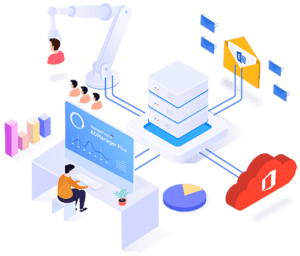Documents
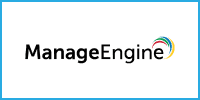
Unified Active Directory, Exchange, and Office 365 management and reporting solution.
Purpose-built for Microsoft ecosystems
An Active Directory (AD) management and reporting solution that allows IT administrators and technicians to manage AD objects easily and generate instant reports at the click of a button!
360° user provisioning
Provision users simultaneously in AD, Exchange Server, Office 365, Skype for Business (Lync), and G Suite.
AD bulk user management
Create and manage AD user accounts in bulk using CSV files and customizable templates.
AD group management
Create multiple security and distribution groups using smart templates, add or remove members in bulk, and more.
File server permissions management
Assign, modify, and revoke users and groups’ Share and NTFS permissions in bulk. Preview the permission changes so they can be verified before they’re updated.
Active Directory password management
Reset users’ passwords, configure settings such as user must change password at next logon, Set passwords to never expire, and more.
Office 365 and Exchange management
Create multiple users and groups in Office 365, manage licenses, create Exchange mailboxes, migrate mailboxes, set storage limits, add proxy addresses, and more.
Active Directory user reports
Identify disabled and locked-out users, expired user accounts, and more without using scripts. Perform management actions right from reports.
Active Directory user logon reports
Generate reports on users’ last logon times, inactivity, recent logon failures, users who have never logged on, and more using built-in reports.
NTFS permissions reports
List shared folders in the file server and their permissions, get users and groups that have access to specific folders in a file server, view folders for which inheritance is blocked, and more.
Active Directory group reports
View security and distribution groups along with a list of all members of a group including users and groups belonging to nested groups completely script-free.
Compliance reports
Prove compliance with IT regulation such as SOX, HIPAA, PCI, GLBA, and the GDPR using built-in reports. Export reports in PDF, HTML, CSV, and XLSX formats.
Office 365 and Exchange reports
List all Office 365 users, licenses, inactive users, ActiveSync-enabled users, mailbox-enabled users, users without a mailbox, members of distribution groups, and more.
Hands-free user onboarding
Automatically create users in AD, Office 365, and Exchange all at once.
Automated AD cleanup
Declutter your AD environment by identifying stale accounts and deprovisioning them.
Time-saving Office 365 license management
Identify inactive users and revoke their Office 365 licenses automatically.
Set time limits for group memberships
Add users to groups and automatically revoke their group memberships after a specified period.
Automated Exchange mailbox provisioning
Create Exchange mailboxes for users and set mailbox properties during creation.
Controlled automation
Implement a review-approve process to verify tasks at every stage in the automation process.
Reporting on help desk technicians
Obtain a complete list of all AD actions performed by technicians to pass compliance audits.
Audit administrator actions
Get information on all actions performed by help desk technicians and roles, such as creating a technician, modifying a help desk role, deleting a technician, and more.
Role-based access management
Create customized roles and assign them to the desired users to empower them to perform specific AD tasks.
Non-invasive delegation model
Give help desk technicians the power to perform AD tasks without altering their permissions in AD.
Granular, OU-based delegation
Set administrative boundaries such as OUs or domains while delegating tasks to technicians.
Email and SMS alerts on AD changes
Update relevant users about completed Active Directory management tasks.
Use AD Workflow as an IT compliance tool
Get a list of all requests that were created, approved, executed, or rejected so they can be verified during compliance audits.
Prevent unauthorized changes in AD
Monitor AD operations so that they don’t hamper the security norms of your organization.
Get real-time ticket statuses
Receive email or SMS notifications after each step of processing a request, i.e. when a request is created, reviewed, approved, executed, or rejected.
Standardize the execution of AD tasks
Monitor and streamline the AD operations performed across your organization using approval-based workflows.
Create customized workflows for specific needs
Configure multiple workflows with different levels, such as requesters, reviewers, approvers, and executors based on the nature of the task.
Auto-assign AD tasks to technicians
Set rules to automatically assign tasks to technicians based on action, domain, or priority.